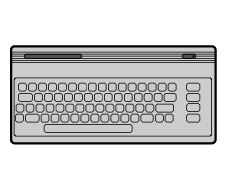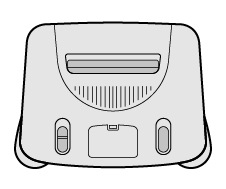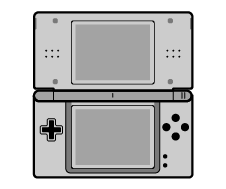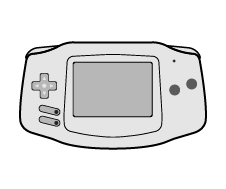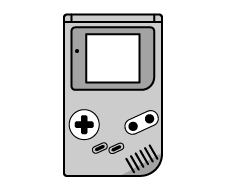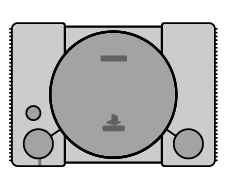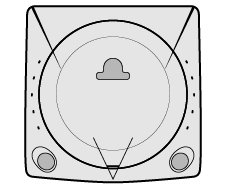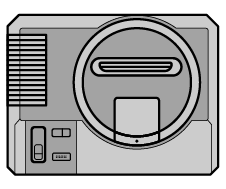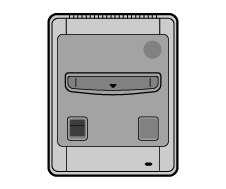A NEW INTERFACE FOR YOUR TRIMUI SMART PRO
Introducing the newly released KOBY Ui for Trimui Smart Pro, redesigned for a modern look and seamless functionality. This project enhances the user experience by creating a cohesive and visually refined environment, making every interaction smoother and more engaging. Explore our work, see the latest updates, and learn how you can support the continued evolution of this graphic theme.

0+
Elements
redesigned
We’re transforming the Trimui Smart Pro interface by focusing on three key upgrades that will significantly enhance your gaming experience. Our approach addresses the core elements of the interface to create a more immersive and user-friendly environment. From modernized icons that provide clear and intuitive navigation, to new interface elements designed for seamless interactions, and a unified background that ensures a consistent visual experience—each upgrade is crafted to elevate your overall enjoyment and ease of use.
New Console icons
New Buttons & Elements
New Background

Koby UI loves
CrossMix OS
CrossMix OS is our platform of choice for the Koby UI redesign. It offers the flexibility and advanced features that allow us to fully express our vision for a seamless, modern gaming experience. With its robust capabilities, CrossMix OS provides the perfect foundation for our enhanced interface, making it the ideal environment for Koby UI.
Extensive Customization
CrossMix OS allows for deep customization of graphical elements, enabling us to create a fully tailored and unique user interface.
Enhanced Performance
Designed with efficiency in mind, CrossMix OS ensures smooth operation and quick responsiveness, enhancing the overall user experience.
Expanded Icon Set
CrossMix OS supports a broader range of consoles compared to the factory software, allowing us to design a more comprehensive and cohesive set of icons tailored to each platform.
Where We
DEDICATED TO EXCELLENCE
Our commitment to the Trimui Smart Pro interface is an ongoing journey of refinement and enhancement. Each update is crafted to elevate the user experience, focusing on polished visuals, seamless functionality, and cohesive design. With every version, we aim to deliver improvements that bring lasting value and keep the interface fresh, engaging, and aligned with user needs. Discover our design philosophy and see how each release builds upon a foundation of quality and innovation.





Free Download for Your OS
Our graphic kit is completely free to download, with different versions available based on your installed OS and the level of customization you want for your console. Choose the version that suits your needs and transform your gaming experience.
DOWNLOAD KOBY UiFrequently Asked Questions
Find answers to your questions about the Trimui Smart Pro redesign and CrossMix OS custom theme. Our FAQ covers everything from icon updates to interface changes, helping you understand the key features and what to expect as we roll out these exciting improvements. Explore the details and get clarity on all aspects of the redesign.
Yes, Koby Ui is and will remain completely free. We are committed to providing a high-quality redesign at no cost. However, if you wish to support the project and contribute to its ongoing development, you can do so via our donation page.
Koby UI is designed to deliver the best experience on CrossMix OS. While optimized for this platform, additional support for other distributions like Knulli, MiniUi, and Tomato OS is under consideration. You can participate in the survey on our download page to choose the next compatible operating system.
We chose to support CrossMix OS because it offers advanced customization capabilities that allow us to fully realize our design vision for Koby Ui. Unlike the default Trimui software, CrossMix OS provides the flexibility needed to implement a comprehensive and visually striking redesign. This platform enables us to deliver a more refined and engaging user experience, with enhanced design elements and functionality that we believe will significantly benefit users.
Future updates to Koby UI will bring even more ways to personalize your experience, with new interface color themes, background images, and refreshed music and sound effects. Stay tuned for these enhancements and more as we continue to expand customization options for our users.
For the development of this project, we used a range of professional tools and equipment.
- HARDWARE:
- Trimui Smart Pro
- Apple MacBook Pro
- Apple Mac Studio
- Logitech MX Keys
- Logitech MX Master 3
- Wacom Intuos Pro
- LG HDR WQHD 3440x1440
- SOFTWARE:
- Figma
- Adobe Illustrator
- Adobe Photoshop
- Brackets (for website development)
- Phoenix Code (for website development)
- Firefox (for website development)
- Tauri (for desktop installers frontend)
- Rust + Node Js (for desktop installers backend)